To create a product start by clicking the products drop down and selecting product list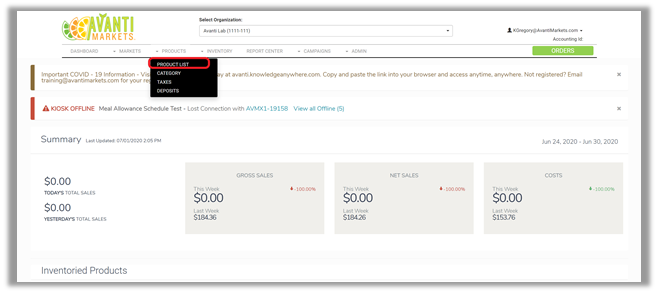
Once there, select New Product
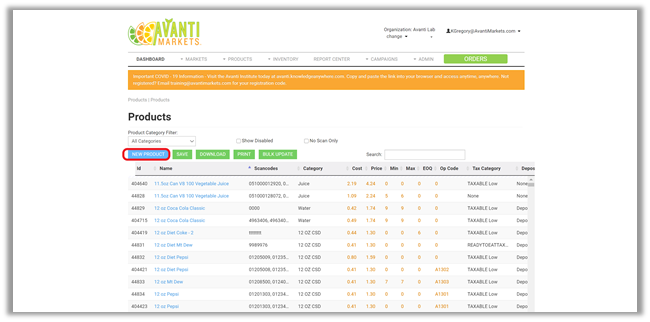
Enter the product scancode, and click Go
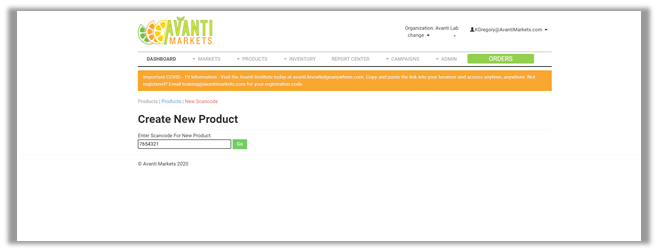
Enter the product information, if you would like this product extended to all your markets, click Create and extend to all, if you have specific markets this product will be in hit create.
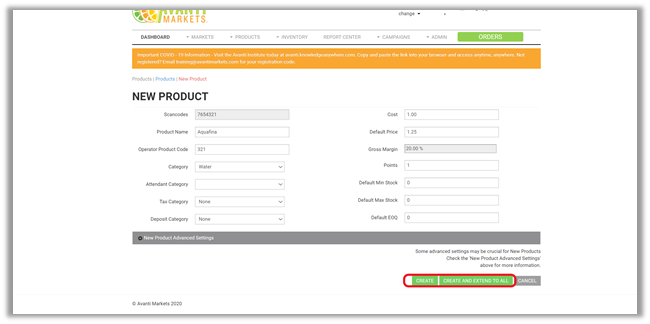
To extend the product after its creation, scroll to the bottom of the next page, you will see an extend option and a dropdown for locations, select the location the product needs to be extended to and click Extend. Continue this step until product is extended to all the markets you would like the product in.
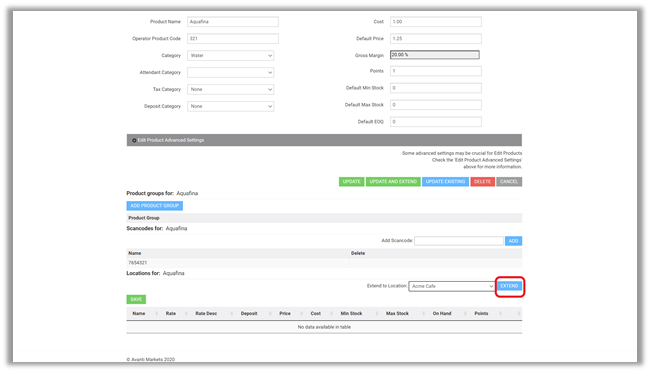
Extending products by location.
To extended multiple products to a location start by clicking the Markets dropdown, and select locations
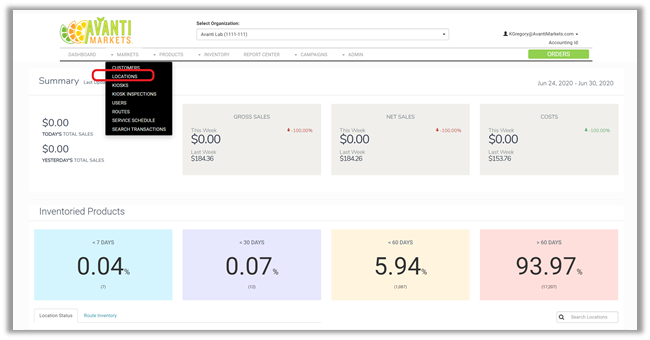
Select the location you would like to extend products to
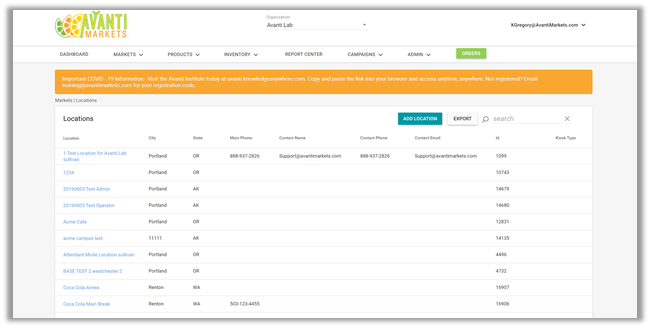
Click Add Products
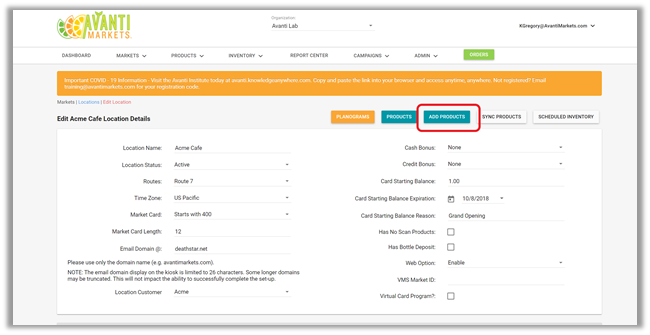
Here you will have a list of all products that are currently not extended to your market. You can select one product or multiple by shift clicking for blocks, or ctrl and clicking products. Once you have selected all products Scroll to the bottom of the screen and click Add Selected Products "Market Name". 1
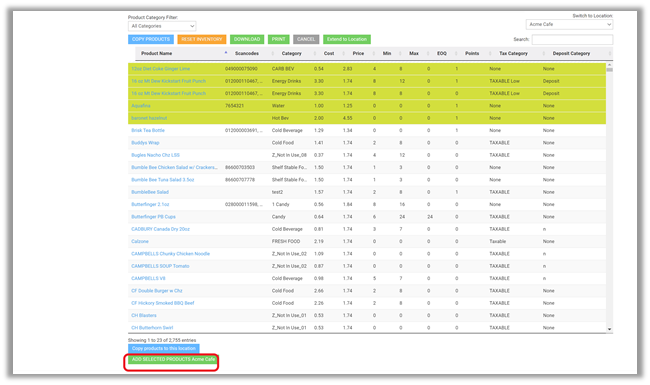
Note!
Do not click "Extend to location" at the top, as this option will extend your entire product catalog to the market. Only do this if you are sure you want the entire catalog in that market.