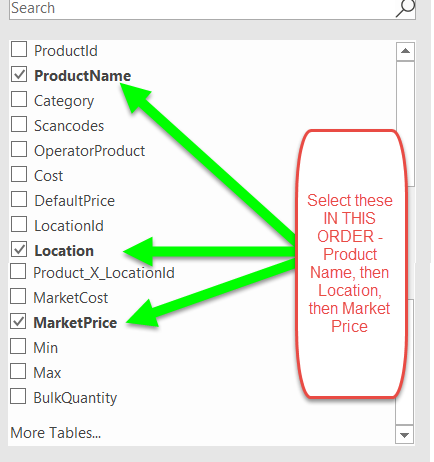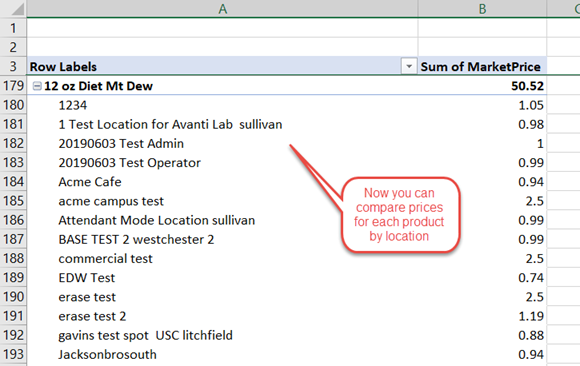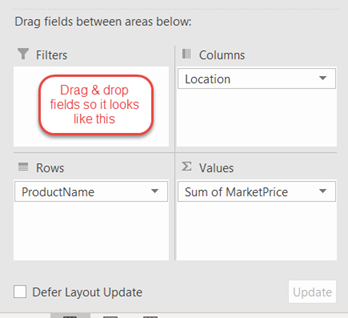Understanding how your products are priced across different markets is critical to running a successful business. If you're unfamiliar with our reporting system, check out the AMS Reports.
Avanti - Product Pricing by Location Report - Formatting and Analysis
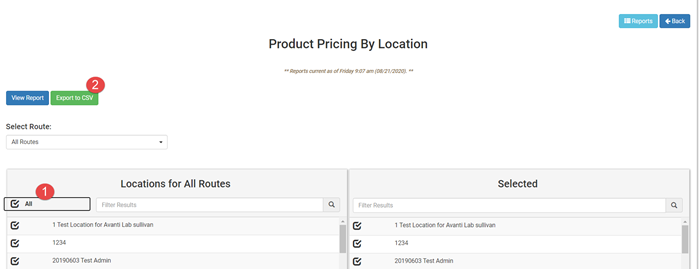
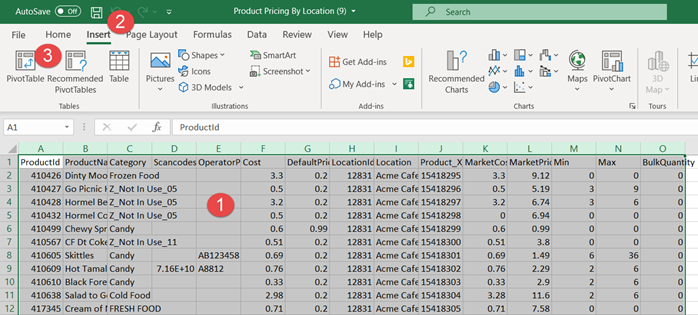
 Select all columns in the report
Select all columns in the report Go to the Insert tab
Go to the Insert tab Select Pivot Table
Select Pivot Table