Purpose
The purpose of this article is to outline the steps for the hardware install of the BV50 Bill Validator. Please note, after the physical install, contact support to finish the installation.
Hardware
BV50 w/ Cashbox
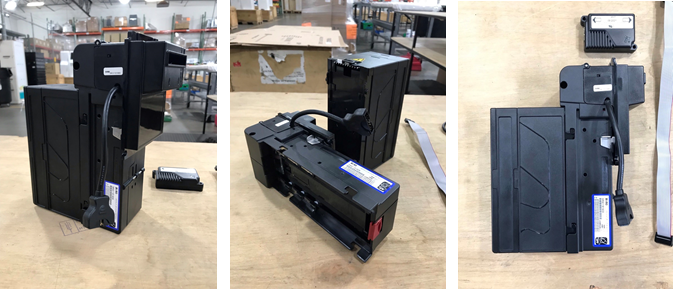
IF17 - TTL to USB Converter

IF17 Ribbon (Included)

A-B USB Cable

Power Supply 12VDC/3-5A

#8-32 Hex Nuts & Washers

Installation
Mount the BV50 to the existing BV posts using #8-32 hex nuts & washers, 1 hex nut + 1 washer per post.

Connect the IF17 ribbon to the BV50 connector, located towards the right of the device. Once the ribbon has been connected to the BV50, you may now place the cashbox onto the BV50.
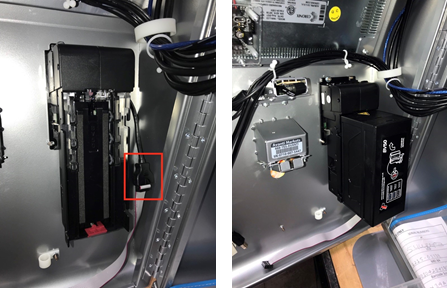
Connect the open end of the ribbon leading away from the BV50 to the IF17 converter. Ensure the inner pins inside of the IF17 align to the ribbon that is being connected to prevent any damage.

Connect the A-B USB cable to the IF17 converter.

Connect the power supply to the IF17 converter.

Move the IF17 converter with both the A-B USB & power supply cable connected towards the bottom of the door. Should now be to the bottom left of the BV50 underneath the ingenico, optical scanner & fingerprint reader.

Power cable leading to and from the IF17 converter should now be wired along with the A-B USB cable up and over the BV50, headed towards the BV50 power supply box inside of the kiosk. Ensure the power supply box is located against the rear left side of the kiosk (with velcro) to prevent the cashbox from colliding, preventing the kiosk door from fully closing.
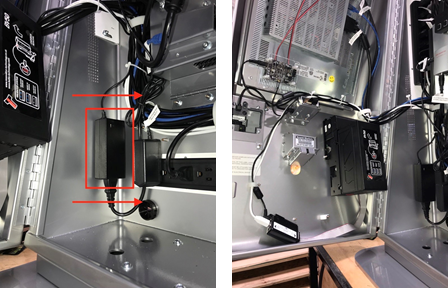
BV50 will now be properly installed.

Once installation is complete, please contact Avanti support to finish the setup process.