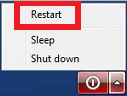This document will explain how to manually restart the PC while onsite.
- Once in front of the market you'll need to locate the keyboard which should be inside the kiosk.
- Turn the keyboard on
- There's a slider button on top of the keyboard
- Using the keyboard click "Ctrl + Alt + Del". This will bring up the following page
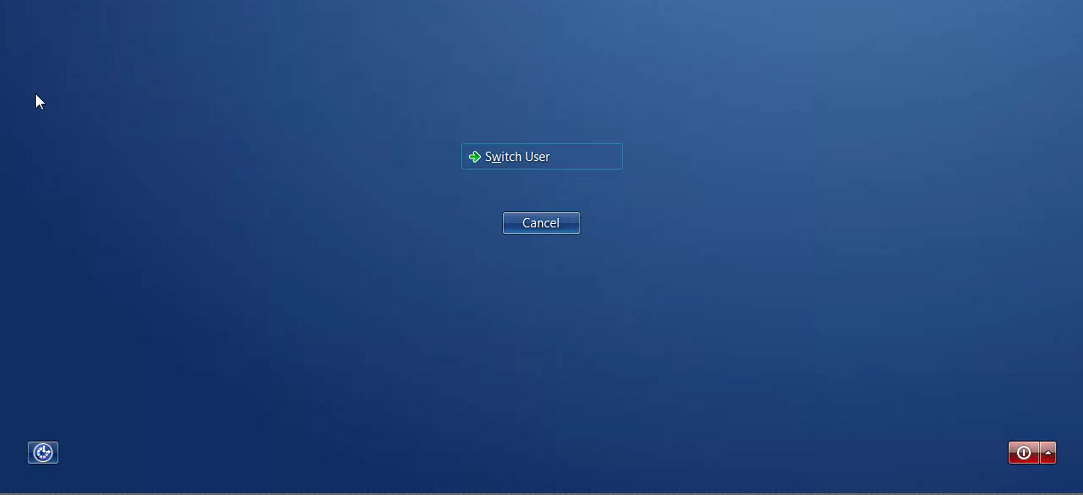
- In the bottom right hand corner, click the white up arrow and choose "restart"
- Please note, if you accidentally click the button to the left of the up arrow that will shutdown the PC. If this happens, you'll need to manually turn the PC back on but hitting the power switch on the physical PC