Purpose
This user guide will show you various ways to determine current and historical offline kiosk activity within your AMS organization.
Kiosk Dashboard
- AMS Dashboard offline kiosk indicator displays the total number of offline kiosks within your organization
- Click on the “View all offline” kiosks to see the offline kiosk and the duration they have been offline
- Click the kiosk name (AVMX1-XXXX) in blue text to view additional kiosk details
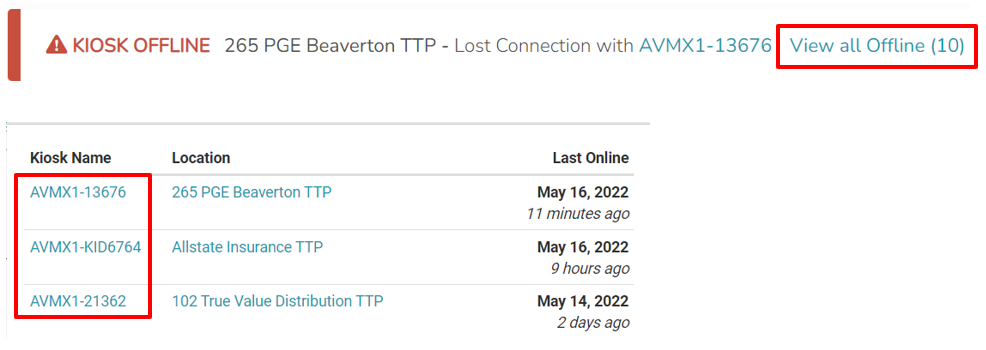
Kiosk Record
Here are some key kiosk record indicators you should be aware of.
- Connectivity Indicator - Displays offline in red or online in green text
- Last full sync - Displays the last date and time the kiosk has received a full sync
- Sync Time - Default sync time is randomly set up between midnight and 3:00 AM in your time zone. The Operator can change the kiosk sync time by clicking on the sync time, selecting a new time, and selecting the update button to save the changes
- Scheduled Reboot - The default reboot day of the week is Saturday and occurs after the scheduled sync time. The operator can change the reboot day of the week by selecting the day of the week in the dropdown option and selecting the update button to save the changes
- Last online - Displays the last time the kiosk was online and communicated with AMS
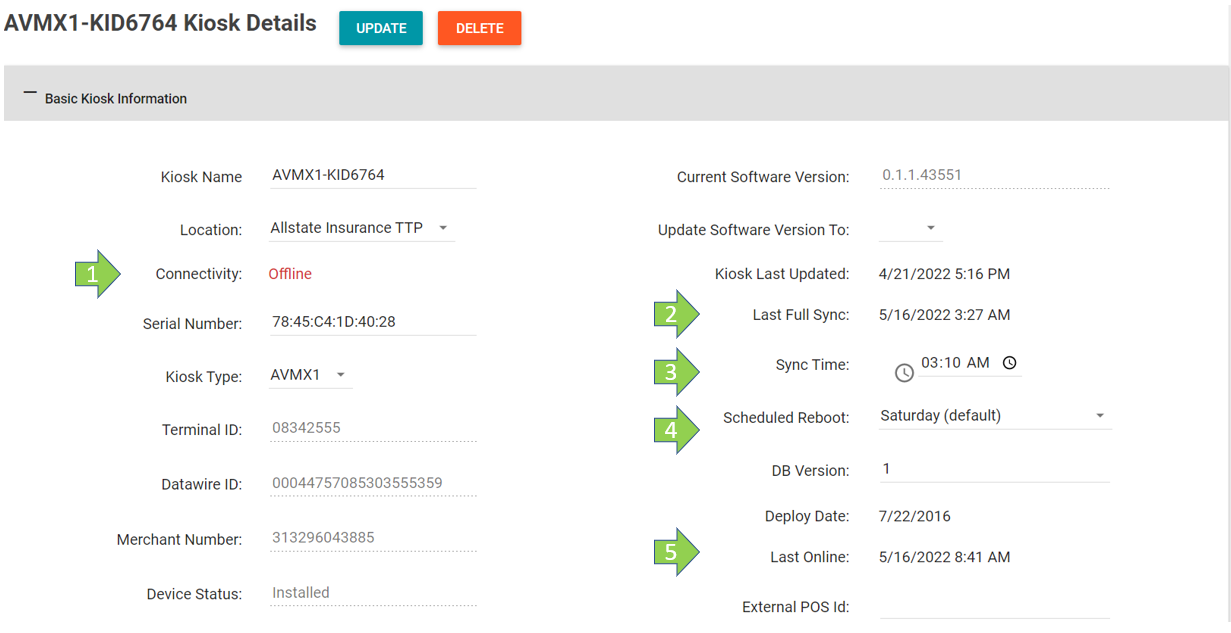
Kiosk Online History Graph
1. Click the Kiosk Online History gray bar to view the online/offline kiosk graph
2. Select the timeframe you want to view
- You can select timeframes from 30 minutes to 12 months
3. Hover your cursor over the bar graphs to display the online or offline percentage rate for the selected timeframe
4. Kiosk history details
- View the historical online and offline historical activity details
- Please Note: kiosk history details time is displayed in UTC time
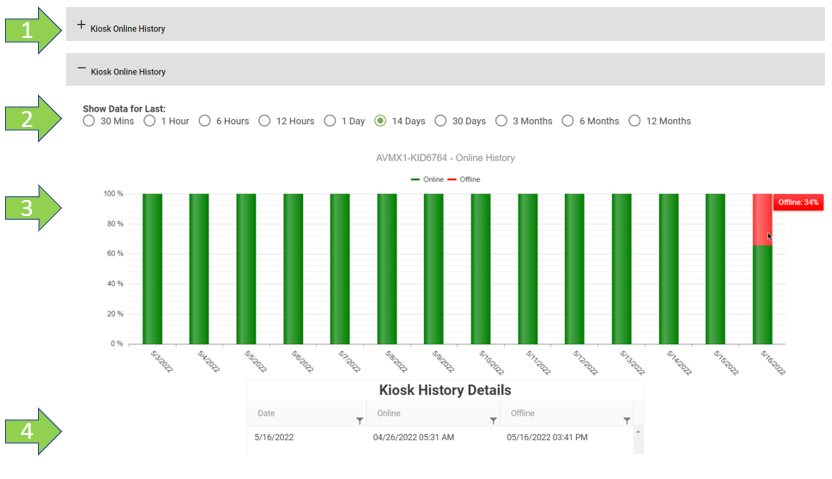
Offline kiosks Email notifications
- Avanti support can set up any team member within your organization with AMS access to receive email alerts when your kiosks go offline.
- Emails will be sent when your kiosk has been offline for approximately 10 minutes
- Emails will be resent when your kiosks re-establishes connectivity and show online with AMS
Kiosk Tools
The kiosk record provides operators with the following functionality:
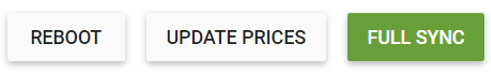
Reboot
- You can send a reboot remotely from the AMS kiosk record. This can be helpful if there are reports of a kiosk that is not performing properly.
Update Prices
- The update prices button will push down product updates to the kiosks which include.
- New products and newly added product scancodes
- Pricing updates
- No scan images
- Important Note: The Sync Products Button located at the location record provides the same function as the update prices button located on the kiosk record
Full Sync
- The full sync button updates the following AMS updates
- All product-related updates. Sales as the update prices option
- Update market user (add, remove, fresh/stale, and balance)
- Update coupons
- Update Promotions/discounts
- Update kiosk commercial and billboard images
- Update Meal allowance
- Update payroll deduct
Important Note: It takes approximately 2 minutes to update the kiosk from the time any of options are selected in AMS. If the kiosk is truly offline and not connected to the network these commands will not be able to reach the kiosk. If the kiosk is online and 30 min has elapsed since sending a full sync without the timestamp updating in AMS, please contact support.
Help Center Resources
- Kiosk Network requirements: Avanti - Network Requirements Documentation 1.92
Avanti Support
Contact Avanti Support for additional assistance
- Sunday - 3:00 PM to Midnight PT
- Monday - 4:00 AM to Midnight PT
- Tuesday - 4:00 AM to Midnight PT
- Wednesday - 4:00 AM to Midnight PT
- Thursday - 4:00 AM to Midnight PT
- Friday - 4:00 AM to 5:00 PM PT
- Saturday - Emergency After Hours (press #5 on the phone)
- 24-hour support line: 844-MYKIOSK (695-4675)
- Email: support@avantimarkets.com