Avanti/365 has made a series of enhancements to our kiosk software adding features, functionality, stability, and preparation for your long-term success.
There has been one change to the consumer experience that may be noticeable for long term market users. The micro market card reader will function in the same manner that consumers experience in other retail environments.
Here’s a brief walk-through for your locations:
- Whenever a kiosk starts up or after a transaction completes, we return to a blank card reader screen. As illustrated here, the Ingenico card reader is lit up and displays no text.
Fig. 1: Before a product is scanned

- Once a user scans an item, the card reader changes to “Insert, Swipe, or Tap Card”. This is an indicator that the device is ready to accept a card payment.
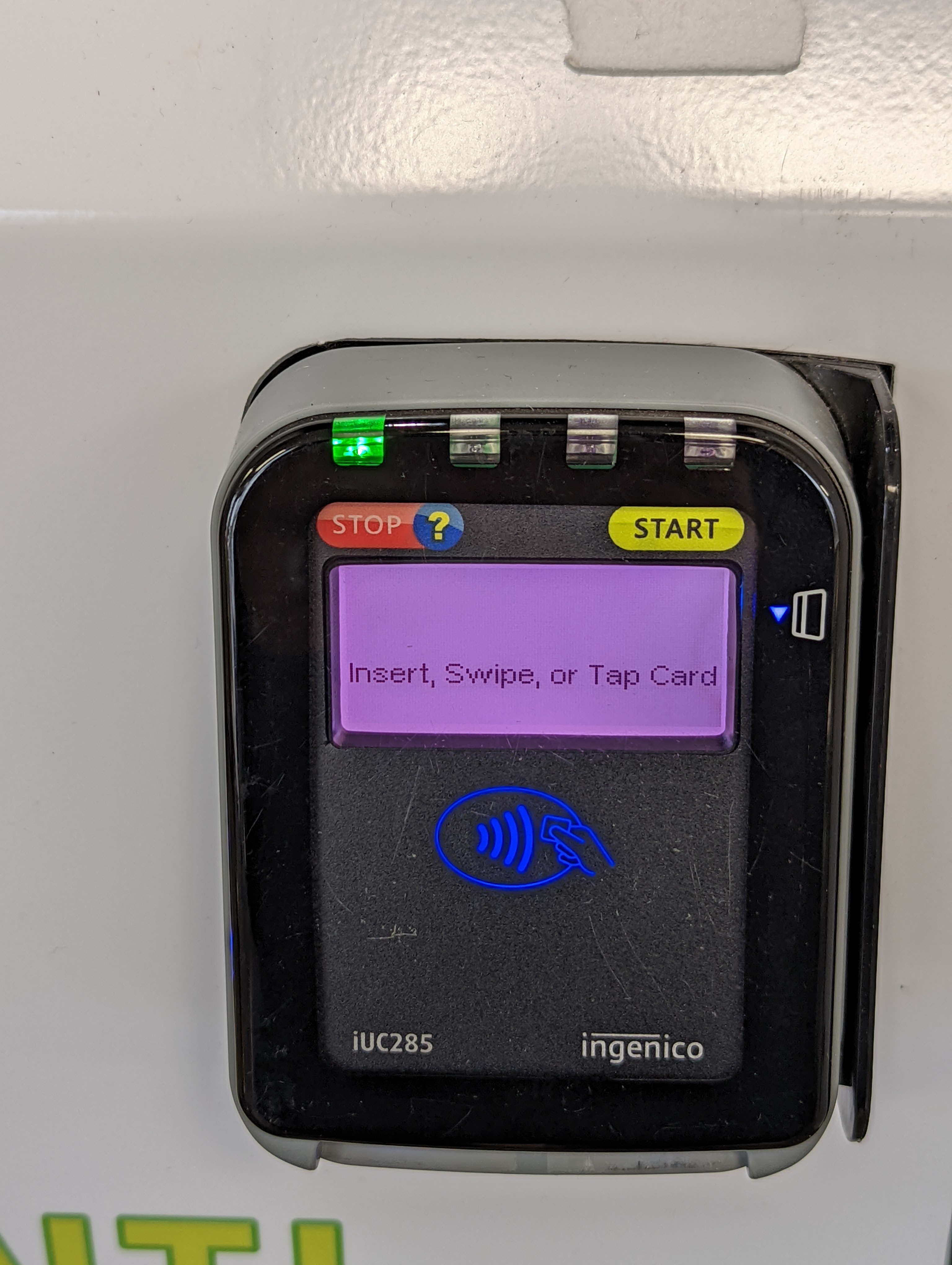
Fig 2: After a product is scanned - After a successful transaction or cancellation, the screen then resets with no text displayed.

- Here is a short explainer video: