Purpose
The purpose of this article is to outline the process to modify a 365Market Kiosk's Router Cover to accept new larger style Meraki Routers. Meraki Routers purchased or replaced after 8/11/2022 will use the Z3C router, and will require minor modifications to the install process.
Process
- Locate or remove the existing Router Cover.

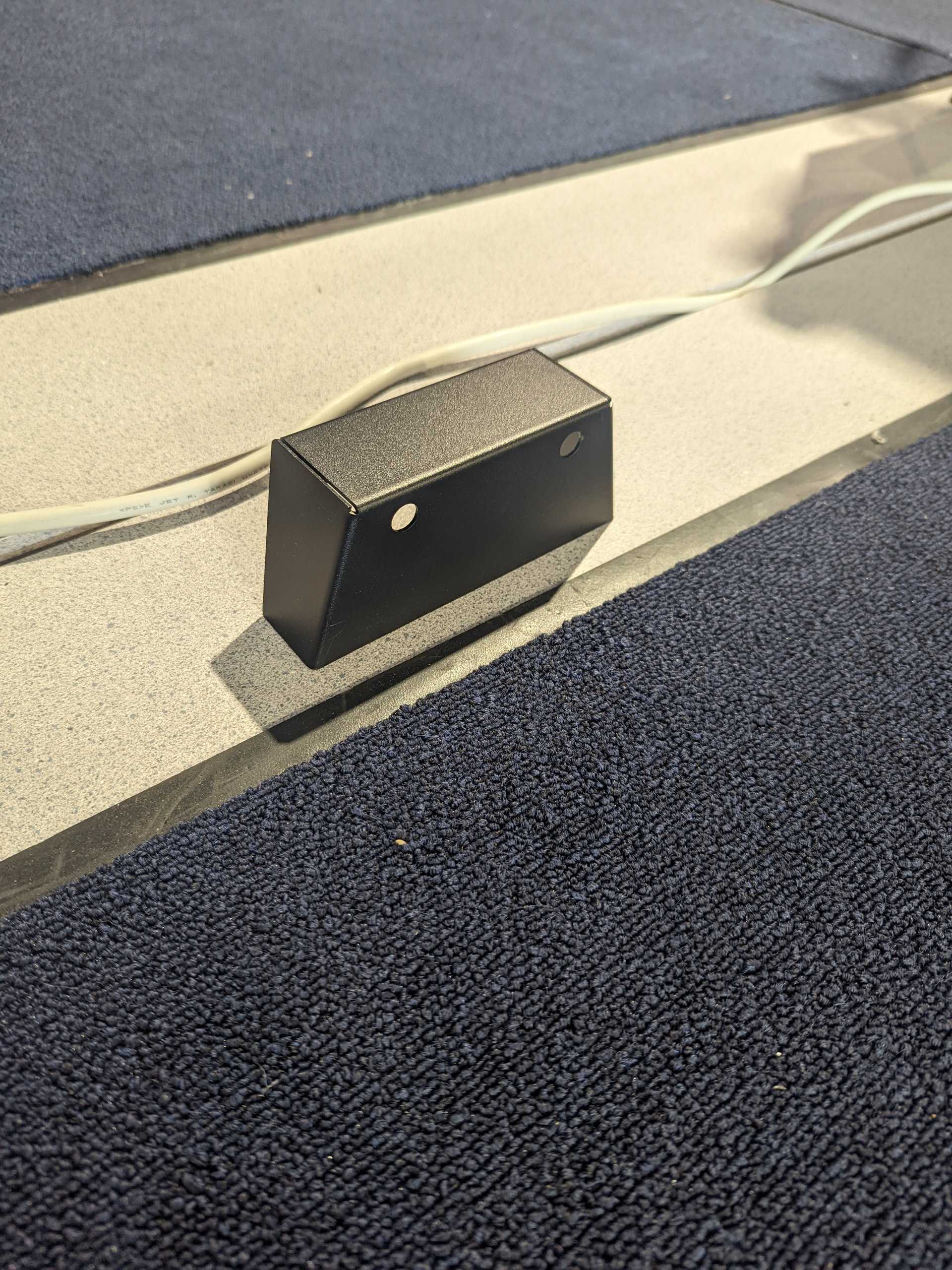

- Using a 1/2" Drill bit, create 2 holes following the below pictures. The Left edge of the existing holes should be perpendicular with the new drill holes edge. These holes allow room for the installation tool (1/8" hex drive with ball tip).

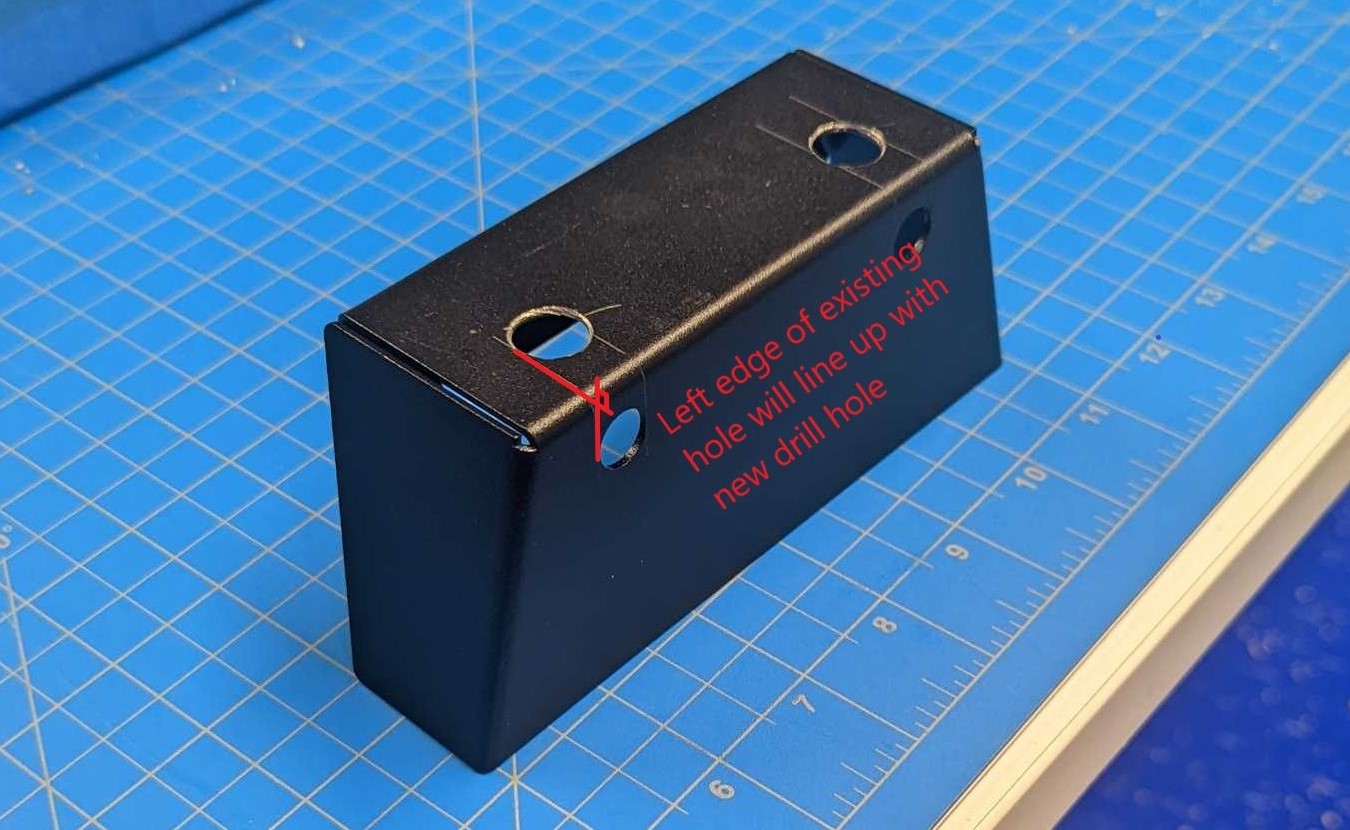
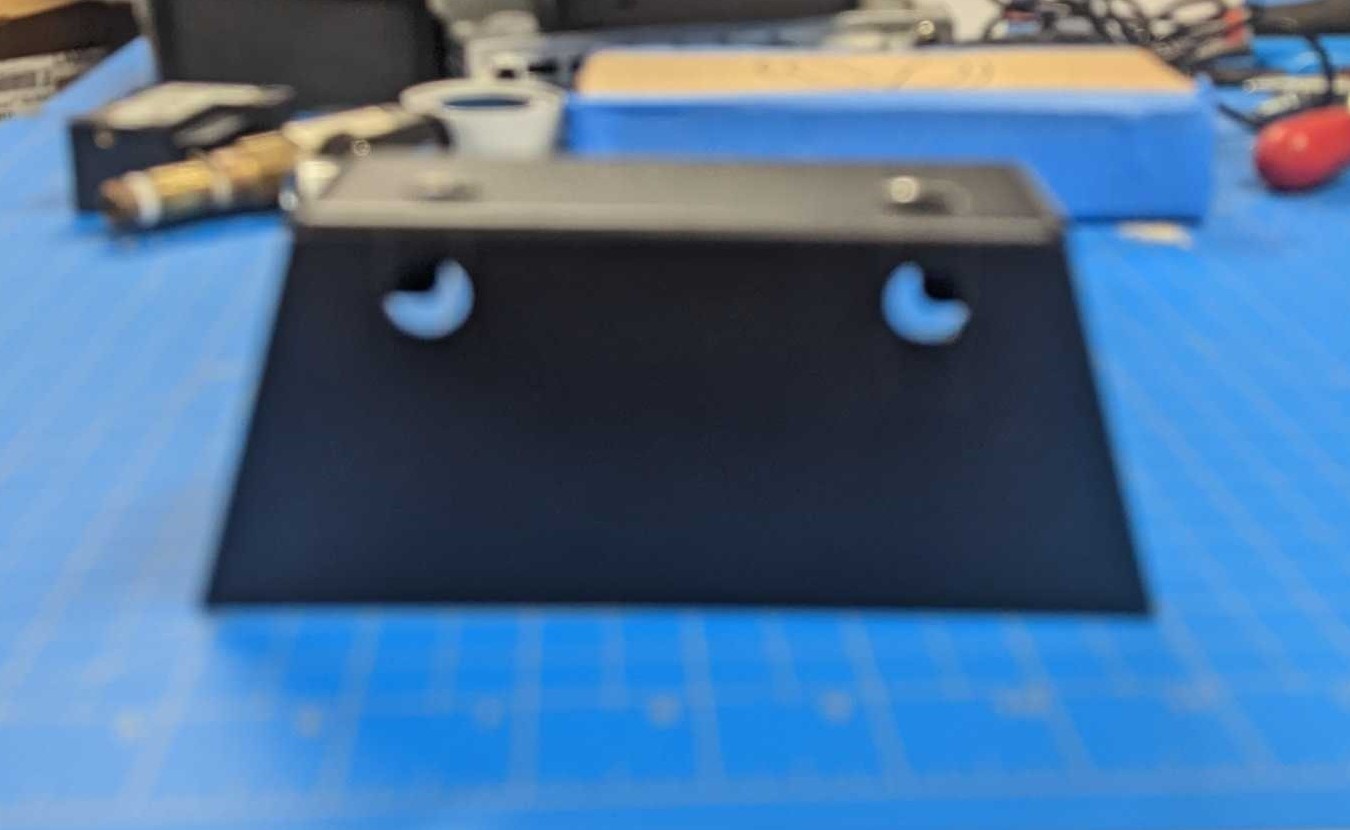
- Reinstall the router cover using the included 10-24 X 3/4" flanged button head hex screw.