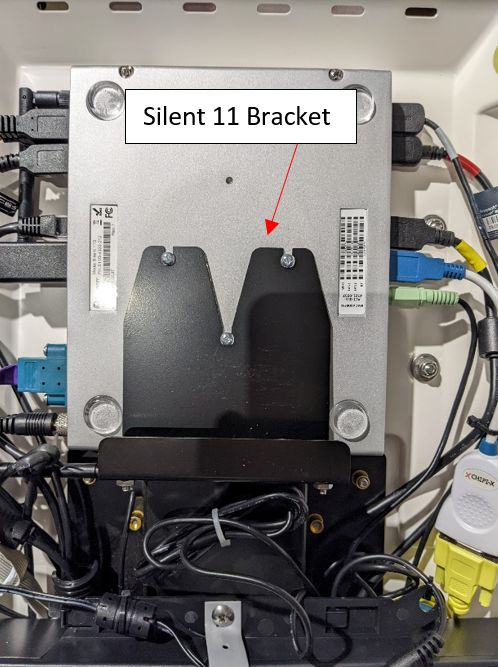Purpose
The purpose of this article is to outline the physical differences between the two newest Actineon PC models, the Whisper 11 and Silent 11. The Silent 11 will be the standard in all kiosk builds from 1/31/2022 onward, starting with VSH610626.
Physical Identification
| Attribute | Whisper 11 | Silent 11 |
| Color | Black | Silver |
| USB Ports | 8 (via 2 USB Hubs) | 8 |
| Graphics Output | HDMI (1) | Display Port (2) |
| Power Supply | Same as Silent 11 | Same as Whisper 11 |
| Ethernet Ports | 2 | 1 |
| Serial (COM) | 0 (USB to DB9 adapter) | 1 |
The simplest way to differentiate the models is by color.
- Whisper models are black
- Silent 11 is silver

If the PC is black, it could either be a Whisper 11 or an older Whisper model (i.e. Whisper 8). To determine the specific model, flip the PC over and look for a model name on the bottom. When mounted inside of a kiosk, the bottom should face outward.
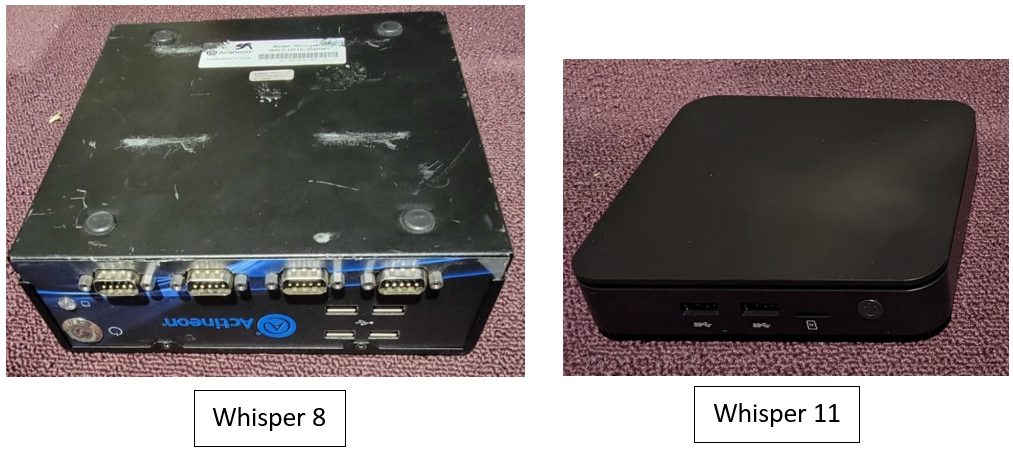
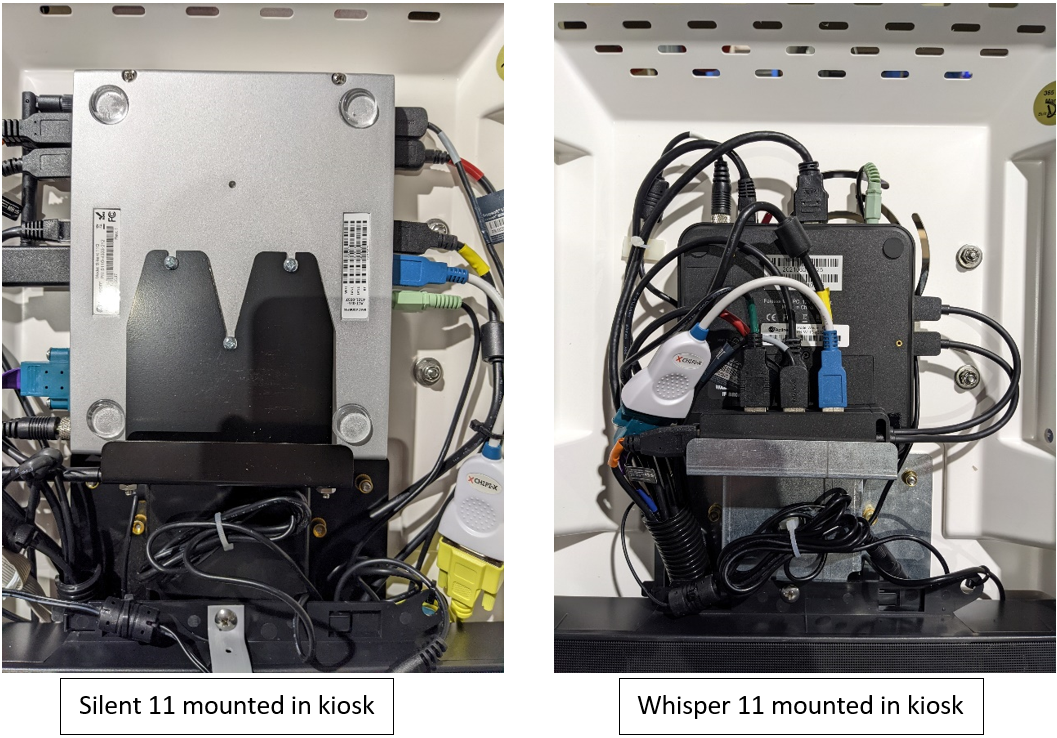

Kiosk Install Differences
USB Ports
- Because the Whisper 11 lacks USB ports, 2 USB hubs are installed with the Whisper 11.
- The Silent 11 has 8 physical USB ports available to use physically on the PC.
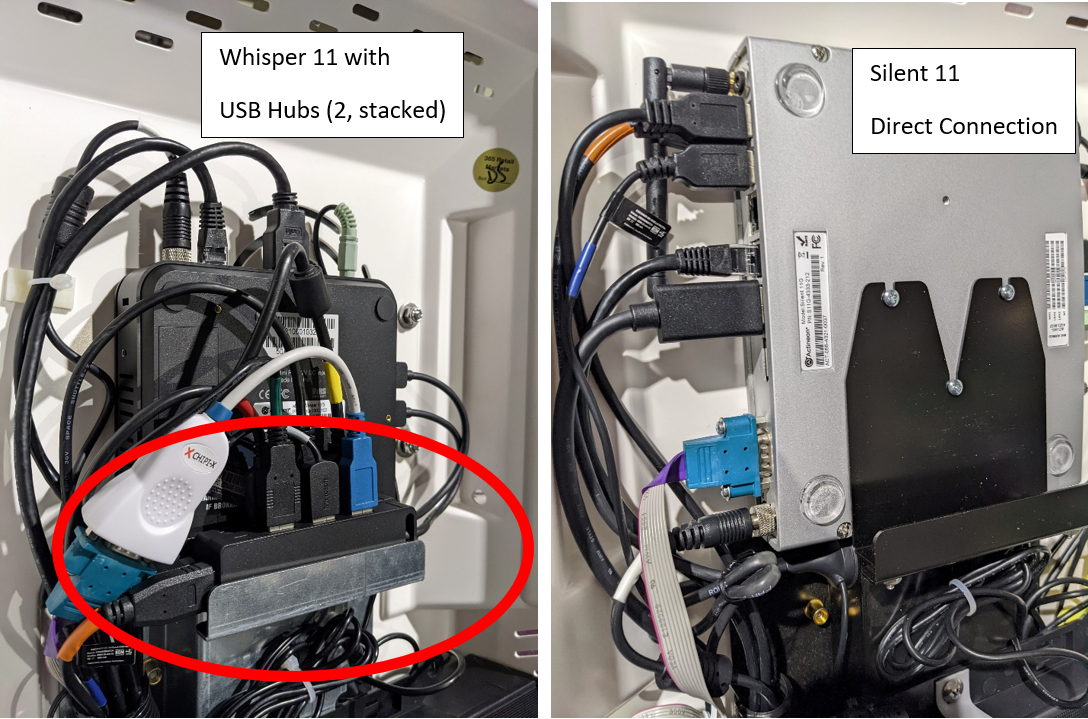
Serial Communication
- The Whisper 11 does not include a serial COM port, so serial communication for the XP bill validator unit is provided by a USB to DB9 adapter.
- On the Silent 11, the serial communication ribbon attaches directly to the PC.
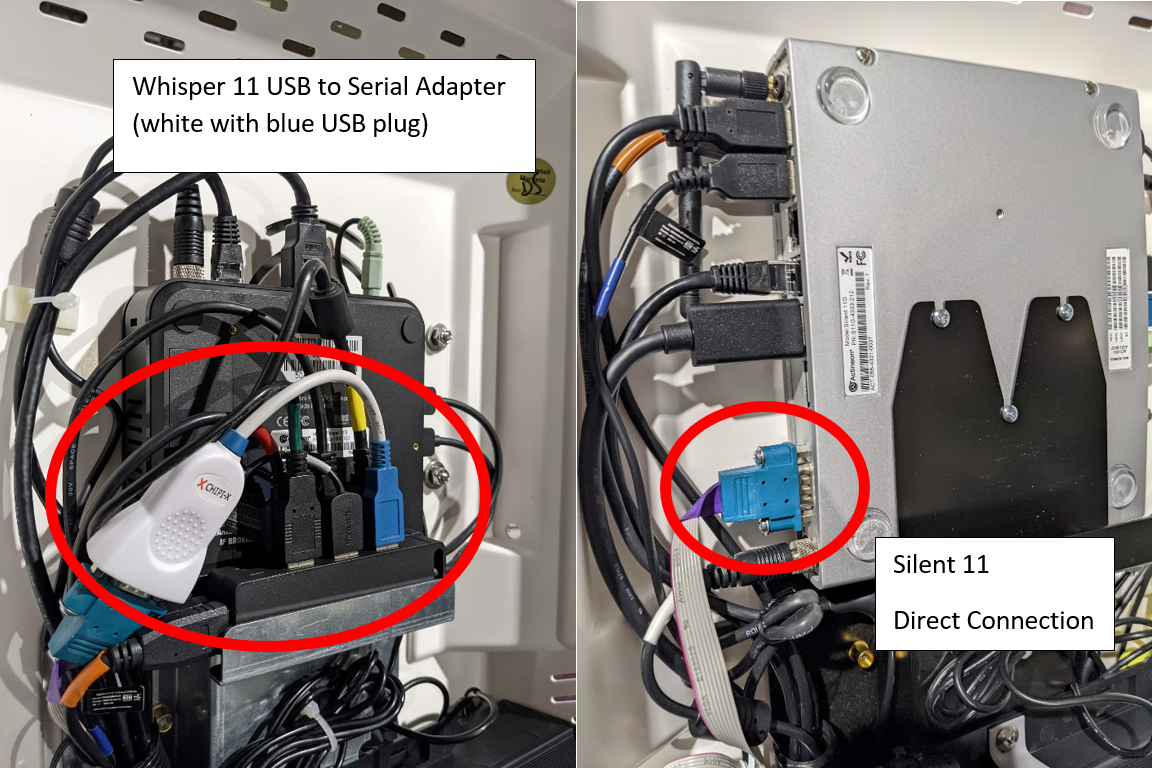
Video Output
- The Whisper 11 PC uses an HDMI cable to connect to the Elo touchscreen.
- The Silent 11 uses a Display Port to VGA adapter to connect to the Elo touchscreen.
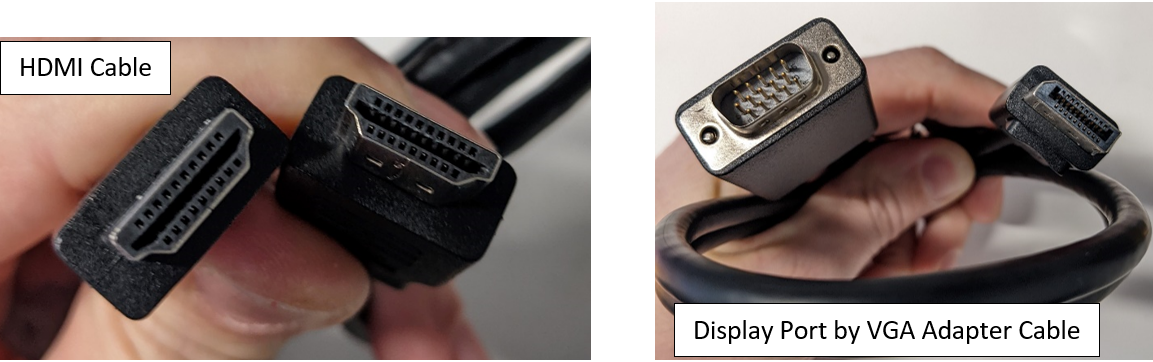
PC Mounting
- The Whisper 11 uses Velcro to attach to the kiosk.
- The Silent 11 uses a bracket with 3 mounting screws to hold it in place.