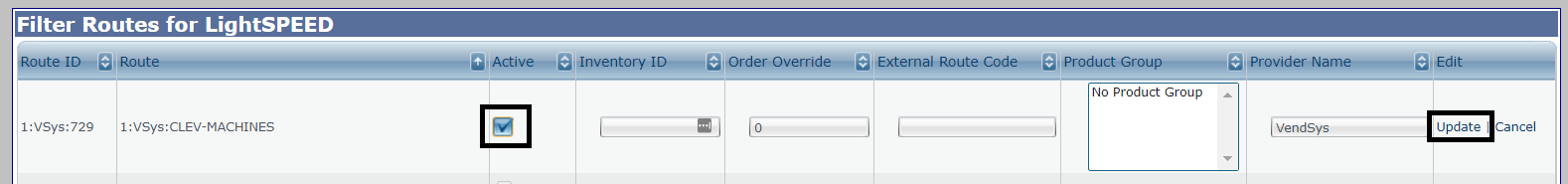Purpose
The purpose of this article is to outline the process for activating routes within Lightspeed Administrator (LsAdmin).
Process
The Edit Routes feature lists all routes that have been downloaded from all connected order providers. For orders to properly download into LsAdmin, the routes for those order must first be active. To do this, follow the steps below:
- In Lightspeed Administrator, navigate to Lightspeed Settings → Edit Routes.
- Click Edit on the route that needs activating.
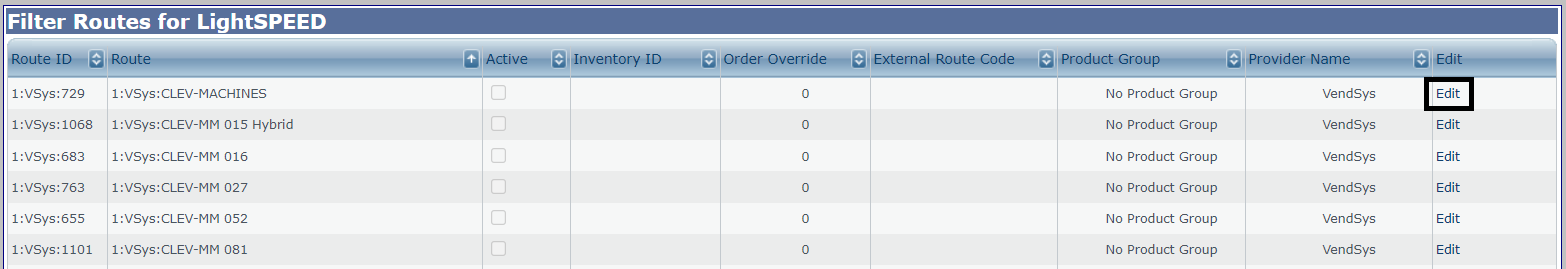
- Checkmark the Active checkbox and click Update to finalize the change.