Purpose
The purpose of this article is to provide troubleshooting for Lightspeed orders that are not available to pick.
Process
This issue can occur due to 3 main root-causes. The below issues are listed in order of incidence.
New Location & Machine Category Filters
Picklist orders that are downloaded from an order provider are associated with a predetermined machine category name. All machine categories are required to be added to a Lightspeed picking zone to be filtered for picking upon the download of an order. All machine categories are supplied by the order provider.
When an order downloads into Lightspeed, the Machine Category Filter determines if a particular machine type is permitted to filter picklist orders into a specific zone. Then, category ID's filter it further unless it is unmapped in Product Category Filters, in which case it will end up at the end of the order.
To configure Machine Category Filters, follow the below steps:
- In Lightspeed Administrator, navigate to Lightspeed Settings → Machine Category Filters.
- Select the appropriate zone.
- If any orders from a particular provider's machine category filter name are expected to be filtered into this selected zone, click Edit and mark the Active checkbox for that machine category name.
- For example, 'Kiosk' is always associated with 365 order provider platforms (SmartHQ/ADM).
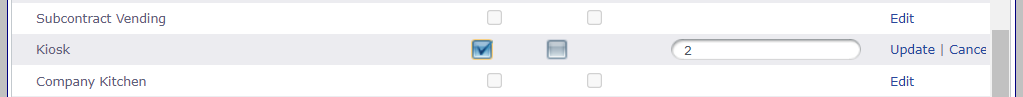
- For example, 'Kiosk' is always associated with 365 order provider platforms (SmartHQ/ADM).
- Do not forget to click Update to finalize any changes.
- Lastly, navigate to Lightspeed Processes → Generate Zone Orders and re-generate the order using the new filter.
Secondary Provider Products
See the Linking Primary & Secondary Provider Products article for details on addressing this issue.
Blank Orders
If an order downloads into Lightspeed completely blank, this is going to be an issue relating to the provider (where the order was generated from - SmartHQ/ADM/Vendsys/Vendmax/etc.). Since the order successfully downloaded (albeit empty), it is usually not an issue with the customer key/API key.