Overview
This document describes the steps in order to switch a Stockwell from using a Cradlepoint to an OptConnect.
Process
- Remove the Cradlepoint router and power supply from the drawer.
- Install the OptConnect router and power supply, then connect the ethernet to the OptConnect.
NOTE: You can use the Cradlepoint antennas with the OptConnect. - Connect a monitor, keyboard, and mouse to your NUC PC.
- Open a terminal window, type cd store then press Enter.
- In the same terminal window, type ./switch_to_optconnect.py then press Enter.
- In the terminal window, you will then be prompted to enter your Stockwell Operations site email and password. From there, you will see the system run through its update functions.
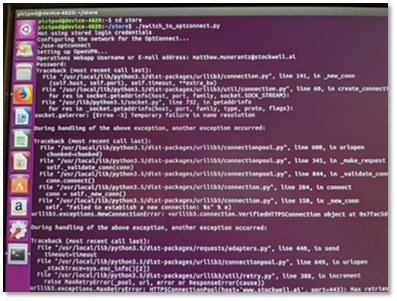
- Wait for the OptConnect to come online completely with all lights.

- Test the store.
- Close and lock the drawer.