When you are using multiple cashless devices on a vending machine, you may need to change your 365 Inside device to the “Second Cashless Device”. Follow the instructions below.
- Login to the 365Pay app using your AV Live operator credentials.
- Select the device you want to change.
- Select Device Settings.
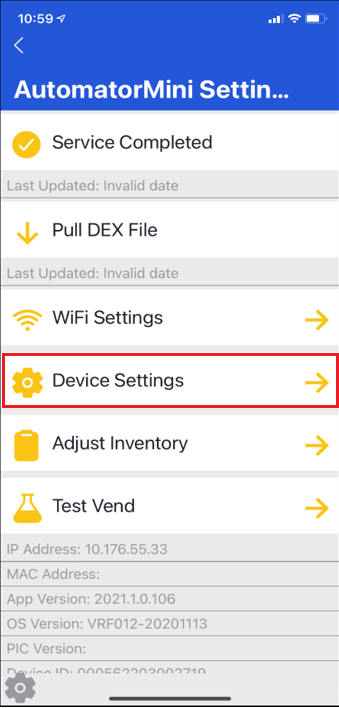
- Select Cashless Device Settings.
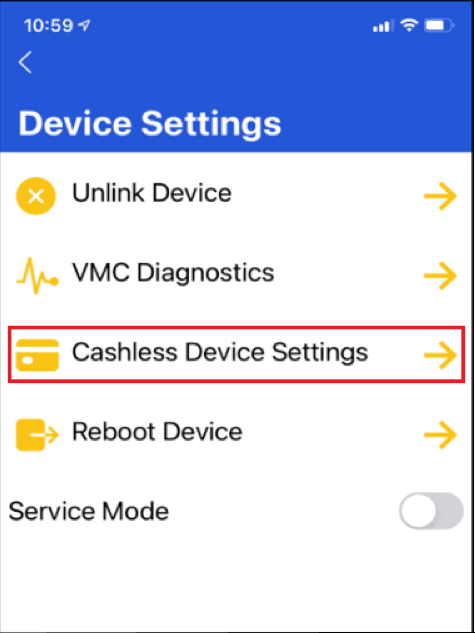
- Select Second Device.
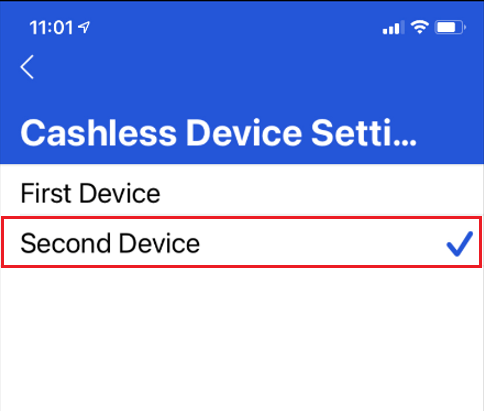
Your device should reboot and register as the second cashless device. Depending on the vending machine being used, you may need to power cycle the vending machine as well.