Introduction
We have made changes to give you more control over Company Product databases. You will now be able to make modifications to products that will exist in the local database. We have also made modifications to allow for more control on when to synchronize the database with the AirVend Master database.
1. The new "Variant" column has been added under My Products.
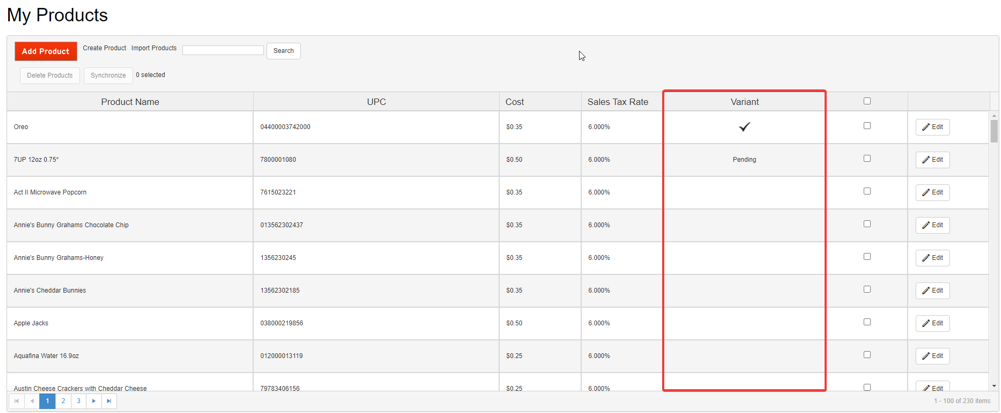
2. Variant = "Pending".
Pending means that a change has been made locally to the product, and the change has been submitted to the AirVend Product team for review.
3. Variant = "checkmark"
A checkmark next to the product in the Variant column means that the change submitted to the AirVend Product team was rejected, and the local product is now a "variation" of the master or parent product. The product will not be modified or overwritten by the Parent product, but will exist in the local database.
4. Variant = "blank"
A blank Variant column, means the product is updated with the most recent changes from the Master Product database.
Synchronize Local Database with the Master Product Database
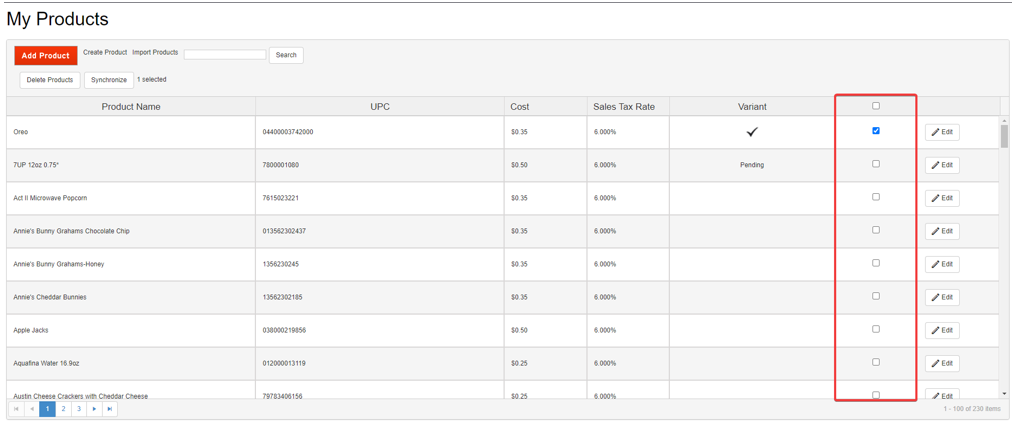
To synchronize a product to the Master Product database:
- Select the product(s) with a checkmark in the Variant column (which means that the product is different from the master product)
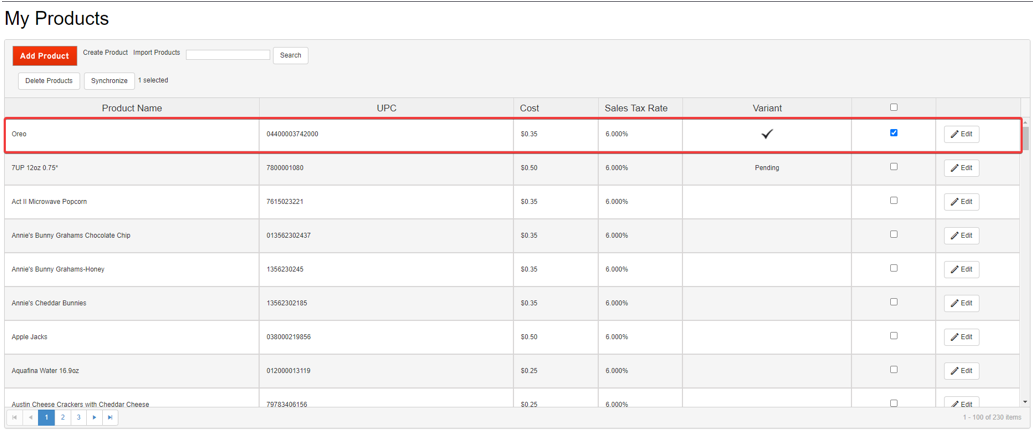
- Click the Synchronize button.
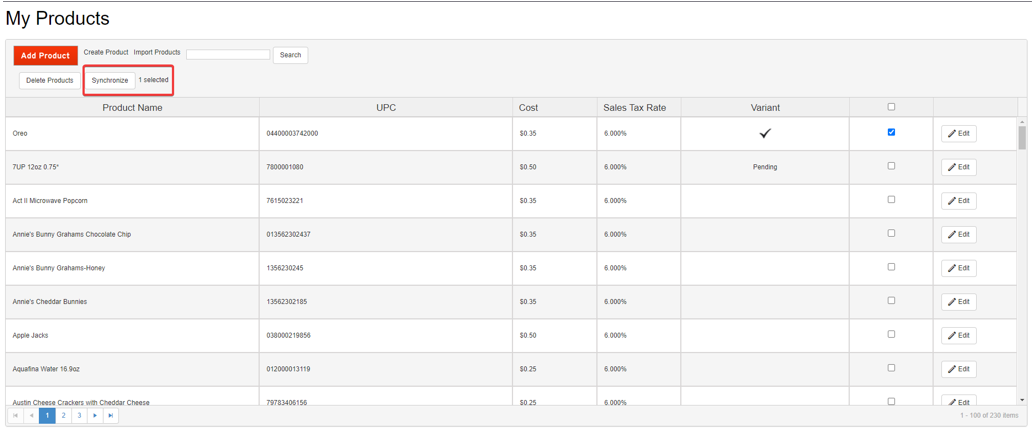
3. Click OK on the confirmation popup window.
All selected products will be updated with the most up-to-date changes from the Master Product database.