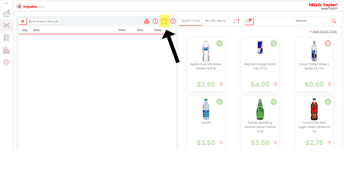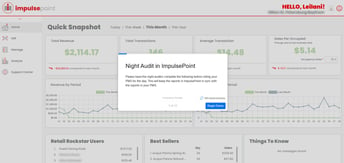Please have the night auditor complete the following just prior to rolling your PMS for the day. This will keep the reports in ImpulsePoint in sync with the reports in your PMS.
- Navigate to the Sell Screen in ImpulsePoint. Select the Night Audit Icon on the top center of the screen.
- Follow the simple 5 step process, selecting next in between each step.
- Step 2 asks the Night Auditor to review any PMS missing sales that may have occurred and not yet been cleared. A PMS missing sale is a transaction completed in ImpulsePoint, but not properly recorded in your PMS, or recorded at all. Please investigate within your property's PMS to see if the transaction went through. If it did, hit "Ignore." If they did not, hit the "Retry" button.
(Steps 4 & 5 are reminders to confirm house accounts in your PMS and to clear any house accounts in your PMS that are associated with ImpulsePoint.)
- Please select Finish at the end of Step 5 to complete this process.
- Night Audit can only be completed between 12am-3am local time.
Check out our demo for the night audit.
After completing Night Audit, we recommend navigating to the Analyze Icon, then selecting Reports, on the Sales Reports Card please select the Sales Summary link.
Please adjust the Time field to Yesterday, then select apply. This will show you the Retail Details for the day from the market. At hotels with PMS integration this will allow the night auditor to confirm the data in ImpulsePoint matches the data reported in your PMS.