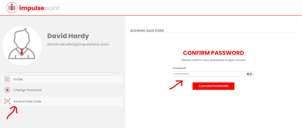Steps to enable the barcode for each User to successfully complete a Transaction related to alcohol
To engage in liquor, beer, or wine sales, please follow these steps once your User has been authorized for Alcohol Sales:
Begin by clicking the icon in the top right corner of your screen, denoted by a person inside a circle.
From the dropdown menu, select "Edit My Profile." Locate the "Alcohol Sales Code" option, confirm your identity, and input your password. Once your identity is verified, you will gain the capability to download, email, or print a unique barcode specifically designed for alcohol sales.
Please remember that Users need to have Alcohol Sales authorized in order to partake in alcohol sales. For instructions on how to enable this feature, refer to the steps detailed in the corresponding article: "How to Add Users."