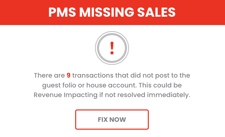PMS Missing Sales will allow you to Retry or Ignore a transaction that was not posted to the PMS.
What is a PMS Missing Sale?
A PMS Missing Sale refers to a transaction that was initiated but couldn't be processed due to a PMS (Property Management System) connectivity issue.
When transactions fail to post to the guest folio or house account, a pop-up window will appear, indicating the number of missing transactions.
It appears as follows:
-
Click the "FIX NOW" icon.
-
This action will redirect you to the PMS Missing Sales Report, accessible under the "Analyze" icon. Here, you can review each sale that was attempted but couldn't be processed during a PMS connection issue.
The report provides the following information for each transaction:
- Transaction Date/Time
- Business Date
- Payment Type
- Cashier
- Sales Total
- Receipt #
Each transaction listed in the PMS Missing Sales Report must be individually addressed and investigated. You have two options depending on the situation:
If the Transaction EXISTS in your posting account or guest room for your PMS:
-
Click the checkbox icon on the left side of the listed Transaction.
-
Click the red "IGNORE" icon. This action will remove the transaction from the PMS Missing Sales Report and transfer it to the "VIEW LOG" icon.
If the Transaction DOES NOT EXIST in your posting account or guest room for your PMS:
-
Click the checkbox icon on the left side of the listed Transaction.
-
Click the red "RETRY" icon. This action will re-attempt the transaction to post to the posting account or guest room for your PMS.
If the transaction fails once more, ImpulsePoint will notify you that "Transaction XX wasn't able to be posted to PMS. Please manually post to PMS and clear the sale from this list." In this case, you'll need to manually post the transaction to the posting account or guest room for your PMS.
After manually posting the transaction to the posting account or guest room, follow these steps:
-
Click the checkbox icon on the left side of the listed Transaction.
-
Click the red "IGNORE" icon. This will remove the transaction from the PMS Missing Sales Report and move it to the "VIEW LOG" icon.
Please note that if you are unable to reconcile these transactions immediately, you can proceed to other tasks, but ImpulsePoint will continue to remind you throughout your shift of PMS Missing Sales. If left unreconciled during your shift, ImpulsePoint will persist in reminding each User when they log in until the PMS Missing Sales are addressed.