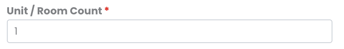Steps to edit and / or update the number of rooms / units for your Property
Ensuring the accuracy of your Property information is essential for the calculation of vital analytical data, including metrics like Sales per Occupied Room.
To update the number of rooms or units for your Property, please follow these steps:
- Navigate to the "Manage" section.
- Choose "View Property Details."
- In the "Unit / Room Count" field, enter the correct number of units or rooms for your Property.
- Save your changes by clicking the "Save" button.
If you are not registered to ImpulsePoint as a Manager, you will not be able to make this modification.