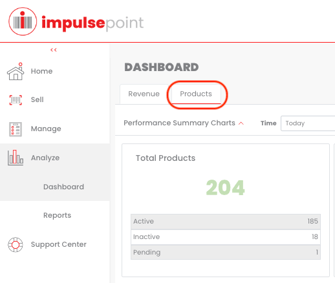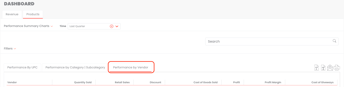Steps to view and analyze your store's performance by Vendor
Begin by selecting the "Analyze" icon situated on the left side of the screen. Next, select the "Dashboard" icon just below the "Analyze" icon. Select the "Products" tab on the top left corner of the screen.
Steps to pull a report on Performance by Vendor:
- Select the time frame you wish to analyze by clicking the drop down menu next to "Time" at the top of the page. Tip: For viewing purposes, you can hide the pie charts by clicking on the red ^ carrot next to "Performance Summary Charts."
- Scroll down to the bottom of the page. Select the third tab that reads "Performance by Vendor"
- Use the "Export" functions located on the right side of the screen to export or print the data for further analysis and record-keeping.