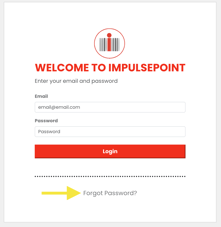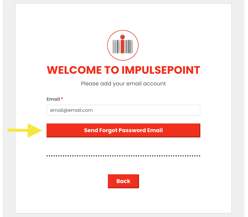Follow these steps to reset a forgotten password or change your current password.
Navigate to https://sso.impulsepoint.app/login on your browser.
Click the Forgot Password button on the right side of the page, under the credential fields.
Input the Email Address associated with your user account then click the button Send Forgot Password Email.
Navigate to your email. Check your Inbox for the Forgot Password email and follow the steps provided to create a new password.
*Note: If you do not see the email, be sure to check the Junk/Spam folder of your inbox.