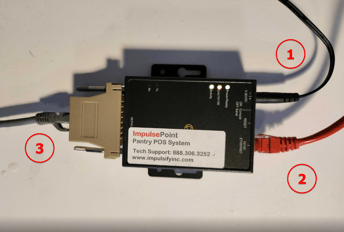Steps on how to restart your Perle device
Overview
Impulsify uses Perle branded Internet to Serial devices to communicate room charges to your hotel's Property Management System (PMS). End to end communication depends on reliable Internet communication to the Perle device. It also depends on reliable serial communication between the Perle and the PMS.
In the case that end-to-end communication is lost the hotel can manually restart the Perle device. A procedure to force the Perle to restart is found below.
Restart the Perle
Your first option to restore communication when the systems stop talking is to restart the Perle as it is the central point maintaining connections to both systems.
- Locate the Perle device in your technology room - It is a small unit about the size of a deck of cards. They ship with red cables so look for these first. The device should be plugged in with a cable at either end.
- 1 - Power cord
- 2 - Ethernet to Network Switch Connection
- 3 - Serial to PMS Server Connection
- Power cycle the device – Pull out the black power cord. Wait 5 seconds. Plug the power cord back in.
The Perle will take about two minutes to come back online. At this point, there should be end-to-end communications between systems. The simplest way to verify communications is to do a Guest Name inquiry to a known room from ImpulsePoint. If the Guest Name is retrieved, you have end to end communications.
Restart Interface
If restarting the Perle does not resolve the issue, please restart the interface. This can be accomplished on the PMS Server. If assistance with this step is needed, please contact FOSSE / FS PMS / LightSpeed support.
If neither of the steps above restores PMS connectivity, please contact Impulsify Support via LiveChat or by phone at 888-306-3252.